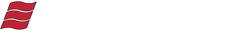Though modern devices and gadgets are fairly robust, and quite tough, they are prone to a few flaws in their design. For instance, if you drop an iPhone even from the height of an average person’s hand, you could easily shatter the screen. Which can end up being a costly repair if you don’t have insurance.
But in order to save some cash, here’s a handy technique of repairing your device’s screen using a heat gun.
Note: Attempts to fix a device such as an iPhone may void your warranty. Check the terms before you start.
What you’ll need:
- Replacement screen for your particular device.
- Sim card remover (or a paper clip).
- A pentalobe screwdriver (sometimes).
- A Phillips head screwdriver.
- Heat gun.
Step 1. Check that you can still see images through your cracked screen (if you can’t, you have worse problems). If you can, turn your device off throughout this procedure.
Step 2. Remove all the screws from your device using a Phillips head screwdriver. Depending on what you purchased, the screen replacement kit may have came with a mini-screwdriver. Set them aside in a safe place.
Step 3. Detach the ribbon cables. Do this on a clean work surface and be very gentle and careful with them.
Step 4. Using your heat gun, apply even heat to the outside of the touch panel. This will make the adhesive malleable and loosen it from its base. Lift gently, but do not pull screen completely away; look for a home button ribbon on the left, and a Wi-Fi antenna on the right.
Step 5. Apply your new screen with an adhesive. Preferably the same type used by the manufacturer. Whatever you do, don’t use super glue. If you do, you may never be able to remove your screen again, so fixing another cracked screen will be out of the question.
Now go buy a protective case!
For more information on how we can help you, please contact us any time.